USB Floppy Drive Pin Identification Chart
This page is to help you identify details about your floppy drive so that we may send the correct model.
Please look at the back of your floppy drive and count how many pins are on the larger data connector. Note where pin 1 is, it is either marked on the metal or marked on the silkscreen writing on the circuit board. The colored stripe on the ribbon cable is also an indicator, but not a perfect indicator and pin 1 may actually be on the other side.
| Pin count | Picture of USB Floppy |
|---|---|
| Standard 34 pin floppy.
Please inspect whether the 4-pin plug is used or not. Note that a pin may be missing from pin 3, to help identify pin 1. Note there may be a jumpers on your floppy drive. |
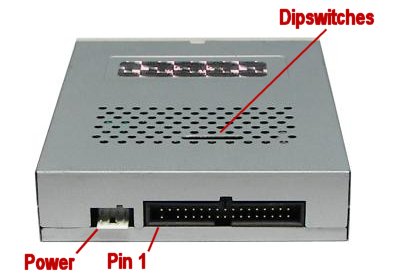 |
| 26 pin standard cable floppy
There is no separate power plug. |
 |
| 26 pin FPC/FFC
Flat flexible cable floppy replacement for the Teac FD-05, FD-04, and similar. There will be no separate power cable. |
 |
| NEC FD1137 floppy replacement
Jumpers have exactly 8 pins Not recommended unless you have the FD1137. |
 |
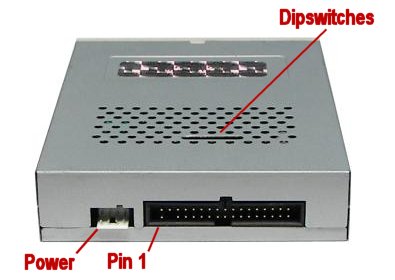
Comments are closed.