CLICK HERE TO SUBMIT A TECHNICAL SUPPORT TICKET
Use the same support link for shipping issues, etc.
USB to WiFi Technical Support Page
Support for USB to WIFI device.
We thank you for purchasing our USB to WiFi device. Our device comes with a 2 year support and warranty package.
Email Support
Email us at support@plrelectronics.com for email technical support.
Support Line
Feel free to call our support line at +1-817-988-4497. You may be asked for your original invoice number to verify you are still eligible for live phone support. We are typically available 10AM-5PM M-F Central USA (Texas) time.
Lastest Upgrades
Because we appreciate you as a user, we offer all upgrades FREE OF CHARGE.
Please read first Before proceeding
These files will be doing some updates to the USB to WiFi in the background and are large files for the USB to WiFi, so this process will take time.
Step 1: Plug your USB to WiFi into your computer
Open the file New Patches
Example image
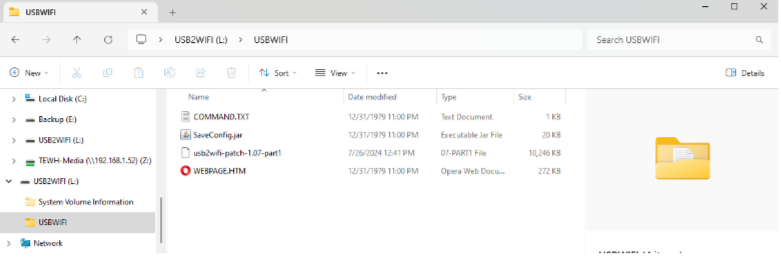
Step 2: Download the Patches
Download the 2 patches located in the New Patches folder. The patches are labeled:
Step 3: Move part 1 into USBWIFI
Once downloaded, move part one into the USB to Wi-Fi. Specifically, we want to move part 1 into the folder named USBWIFI that is located in the USB2WIFI drive.
Example image
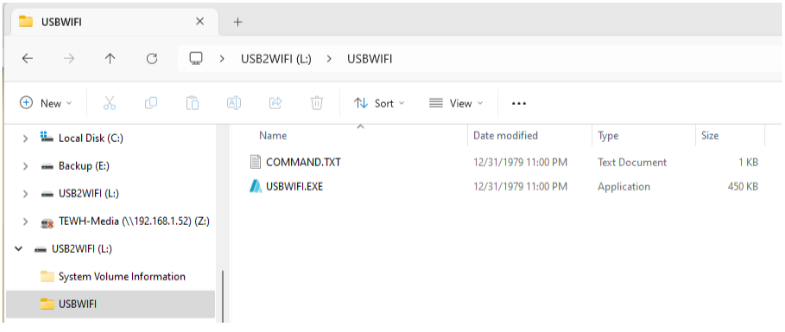
Step 4: Wait 2 Minutes
Please wait at least 1 minute 30 seconds before proceeding.
Step 5: Move part 2 into USBWIFI
After waiting for part 1 to finish uploading, proceed to move part 2 into the USBWIFI folder.
Step 6: Wait 5 Minutes
Once part 2 has been added, wait 5 minutes.
Step 7: Verify Completion
Once this process has been completed, open the USBWIFI folder. Below is an example of the contents of the USBWIFI folder once the update has been completed.
