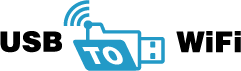Web Site USB to WiFi – Wireless sharing of your shared directories via WiFi.
Web Site USB to WiFi – Wireless sharing of your shared directories via WiFi.
USB to WiFi – Wireless sharing of your shared directories via WiFi. Works similar a regular USB memory stick. Share off a PC, a MAC, off the cloud, FTP, or email.
Use this device to network large groups of equipment or, use this to share data between one PC to another PC or, a piece of equipment that reads data via USB. All via WIFI. No drives needed. Easy setup to connect to existing wireless networks.
The device is fully automated, no drivers or apps required. User does nothing special to make it work after configuration besides drag and drop files to their own folders.
For more information, please
Here is a rundown on the USB to WIFI device. It is about the same size as a regular USB memory stick. It is small and light weight. The device is designed to be attached to your machine or equipment’s USB port and left permanently.
There are no drivers to install and nothing goes on your host computer.
The device works like this:
First, you active a shared folder on your host computer.
The next step is to configure the USB to WIFI device on a host computer. Installed on the stick is a web page to configure the device. From your host computer with the shared files, open the configuration file as if you were opening a file off a regular USB memory stick. Once you have entered into the configuration web page installed on the stick, you can search for the shared folder option. Selecting the shared folder will then activate it to work with another device that can read a USB memory stick.
The device is ready to be placed in another device, equipment or machine. The device will then read from the shared directory that you setup using the configuration file on the host computer.
For more information, please – Contact Us