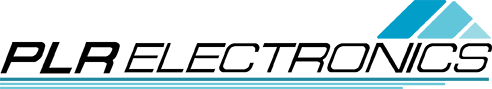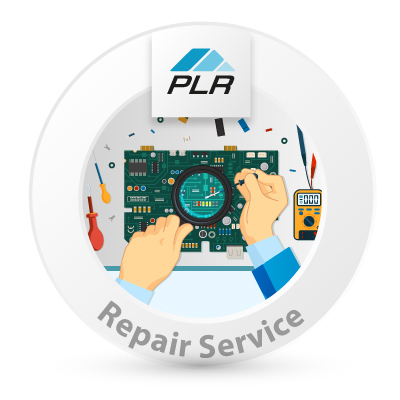
Tajima TMFX XY-Card, X-DUA Repair Repair Service
STANDARD REPAIR SERVICE - 1-4+ WEEKS WAIT. See alternative options for RUSH and SWAPS
RUSH charge - 1 week wait or less
SWAPS/SUPER RUSH - 2 or less days. Same day typically. ***Ask for availability
YOU MUST SEND US YOUR BOARD. This is a repair charge, not a board purchase
We also ask that you fill out the following before shipping the board: http://www.plrelectronics.com/docs/boardrepair.php
Tajima TMFX Card Identification
Tajima part number for the TMFX XY driver boards (quantity 2), marked X-DUA (in the spirit of their older DU-8, DU-10 driver series, DU-A would the TMFX version.) Sticker varies: CX5603, CX5603000000, CX5603010000, CX5603020000, CX5603030000, CX5603040000, etc. Also marked MP136, or MP136-1, or MP136-2. There is another version of the card labeled CX5607, CX5607000000, CX5607020000, etc, and it is marked MP136-3. Each card is usually tuned for power output for either the X or Y motor; the X-motors are usually run with a lot less power than the Y motor, and adjustments are not only the external dial switch for users, but settings and components on the circuit board itself.
NOTE: the XY cards for the TMFX2, TMFX-II type of machines use a different connector and circuit board design for their XY cards.
Tajima TMFX Card Location
These four cards are inside the large power box underneath a TMFX, or inside the earliest version TMEX (the TMEX1 only).
Tajima TMFX Card problems
ERRORS include the 211 and 311 errors, jerky movement on either X or Y, loss of registration on X or Y, the main shaft not spinning, general loss of power on the machine, head cards not responding, all solenoids not firing.
If you have any of these symptoms, please contact us; we do recommend sending all four boards still intact inside of its heat-sink shell; damage to one card can cause damage to other cards. Also check the lights underneath your machine on the power board; they will be orange briefly on powerup, and then green once they get a good signal from the control panel.
Be aware that there are ON-OFF switches on the front of the X-card, Y-card, and S-card, and a board turned off will stay orange at all times.